Working Cyber Monday? How to Shop Discreetly and Snag Deals From Your Office
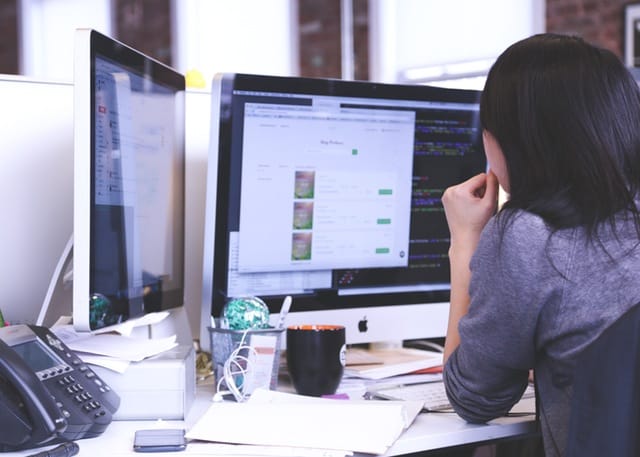
Mindy Kaling and I could be best friends, if it wasn’t for my day job. I recently tried to snag tickets to her book tour — they went on sale at noon, the same time as my in-office meeting. I’d just sit down in the conference room with my laptop early and make the purchase before anyone arrived, I thought.
Instead, I walked into a packed room of people within screenshot. When I finally made my way to the back to claim my destiny, all 800 tickets were gone. It was 12:03 p.m. I suspected foul-play.
It was a setback, but this experience was a good lesson for the main event, the day-long shopping extravaganza that is Cyber Monday. Taking advantage of the day’s glorious deals while working in any kind of office requires strategy.
You can shop during lunch or after work, but maybe you really want that 10 a.m. Gold Box Deal on Amazon (first 300 customers get a gold-plated cherry pitter!), but don’t want to sneak around the office to make it happen.
If you’re a card-carrying member of an office cube farm, here are a few ways you can maximize the 10th annual Cyber Monday, minimize your online storefront exposure and maintain your reputation as the most productive and devoted employee, ever.
1. Research and Set Your Favorites
If you’re like me, you buy a lot of stuff for yourself on Cyber Monday. Even if you don’t, doing a little research the week before about what you can expect to be on sale can help limit your non-work Internet time.
Dealnews.com reports that Cyber Monday is the best of the Thanksgiving holidays to purchase stuff like cameras, toys, travel and the things I buy a lot of: clothes, shoes and beauty products.
So, I’ll sit down and set up a timetable of purchases, including URLs and items, around my day’s schedule. That way I’m never spending a lot of time online in one sitting.
Once you’ve got your schedule, bookmark all your sites in your browser and have your logins ready.
If you need to buy something that goes on sale at a specific time, well, see Tip #2.
Another tip? Alt+tabon PCs (Command+tab on Macs) can switch your windows fast. This is handy if your cube is inconveniently configured to allow folks to sneak up on you. Bonus: your hand naturally rests close to the two buttons. Or maybe that’s just me.
2. Find a Surrogate Shopper
If you can’t get out of a meeting but absolutely need to buy that $100 Kitchenaid mixer that goes on sale at 8:30 a.m. — because it will sell out — learn from my Mindy Kaling mistake. Get a surrogate shopper.
Ideally, this person is a close friend who is employed (or not) at a laid-back, casual establishment where management doesn’t care if their employees shop all day and night using their speedy, secure Internet.
Close friends are important because you’re either going to give them your Macy’s log-in/password, your credit card info or they’re going to buy the mixer for you and you’ll have to pay them back in dollars or Russian rubles. Decide what works and be confident knowing that you won’t have to lift a finger in your office to get a great deal.
Seriously, though, if you see a Kitchenaid mixer for $100, buy 20 and sell them. That’s an amazing price, and everyone I know goes nuts over Kitchenaid anything.
3. Set up Alerts and Follow Social Media
Sometimes you just won’t know what’s on sale and (much as we’d like to) us office folks can’t waste time simply browsing J.Crew’s website all day. If you want to be able to jump on a sale, you’ve gotta be prepared.
Sign up with your fave online stores ahead of time to get e-mails and alerts about deals.
Amazon has suggestions, like following @amazondeals on Twitter, and I recommend following the Twitter and Facebook accounts for all of your potential vendors. You might also get access to follower-only sales. We all like to feel exclusive.
Lastly, if you’re looking for a very specific piece to go on sale, check out a few sales-tracking tools, such as Lyst or Shoptagr. The latter tracks sales in real-time and sends alerts when your items go on sale.
For comprehensive sale alerts (not just for clothes and accessories), take a few minutes to set up a Google Alert. Use the words “Cyber Monday deals,” and sit back while Google does the tracking for you.
4. Memorize Your Credit Cards or Use PayPal
Nothing says “I’m not really working” like holding your credit card in one hand and pecking out the numbers on your keyboard. It’s time-consuming and unnecessary.
Plus, memorizing your numbers can be handy for lots of situations. Don’t want to get off the couch to restart your Hulu subscription? Bang,done. Too tired to open your wallet sitting three feet away when ordering lunch at the office? No problem.
If you can use PayPal, do so — entering all of your billing information saves time, too.
5. Employ Mobile Strategies or Work From Home
These may seem like obvious tips, but they still require planning.
For example, most offices are closed the Friday after Thanksgiving, and staff are likely expected back in the office on Monday. How can you possibly need more time at home? You’ve had four whole days!
But if you plan an 8 a.m. “conference call,” with or without the quotes, and want to take it from home, you should probably do it. And, if you happen to do a bit of multitasking on sale sites, all the better.
Additionally, apps have made it easier to quickly and discreetly shop for anything, anytime. So prior to Cyber Monday, be sure to download the apps for all your favorite stores.
While you’re in the office, who’s to say whether you’re on your smartphone brainstorming solutions to combat your company’s revenue shortfall or buying five $30 cashmere sweaters?
It’s entirely possible to implement any of these tips or strategies while being a good, responsible employee. The majority of office workers visit non-work related websites every day, anyway, and likely not for as good of a reason as Cyber Monday. Plus, the desire to save money could even be seen as a valuable employee trait.
That said, you might want to restrain yourself from online shopping in the conference room, especially while you’re still connected to your office projector or LED screen. Happy shopping, officemates!
Raina Keefer is a freelance writer, editor and penny pincher at Quickwitwriter LLC. Writing feeds herself and her J.Crew addiction.
This post originally appeared on our special Cyber Monday site.

















